¶ Installing the App
In order to install the Opayo Payments bundle, navigate to Customization > Suitebundle > Search & Install Bundles
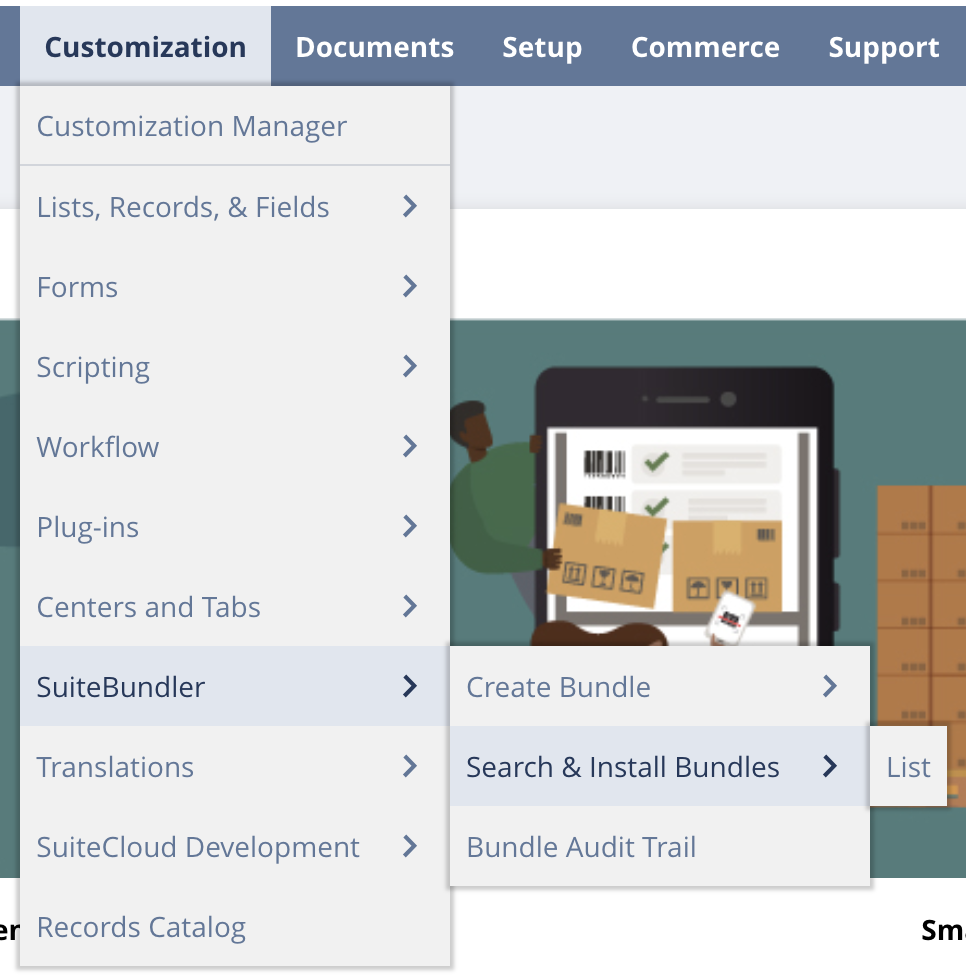
From here, search for "Opayo Payments" or search for the bundle ID: 450370
Make sure that the bundle you're installing has this ID, with the publisher ID com.designgroop, and then select it, and click install on the following page.
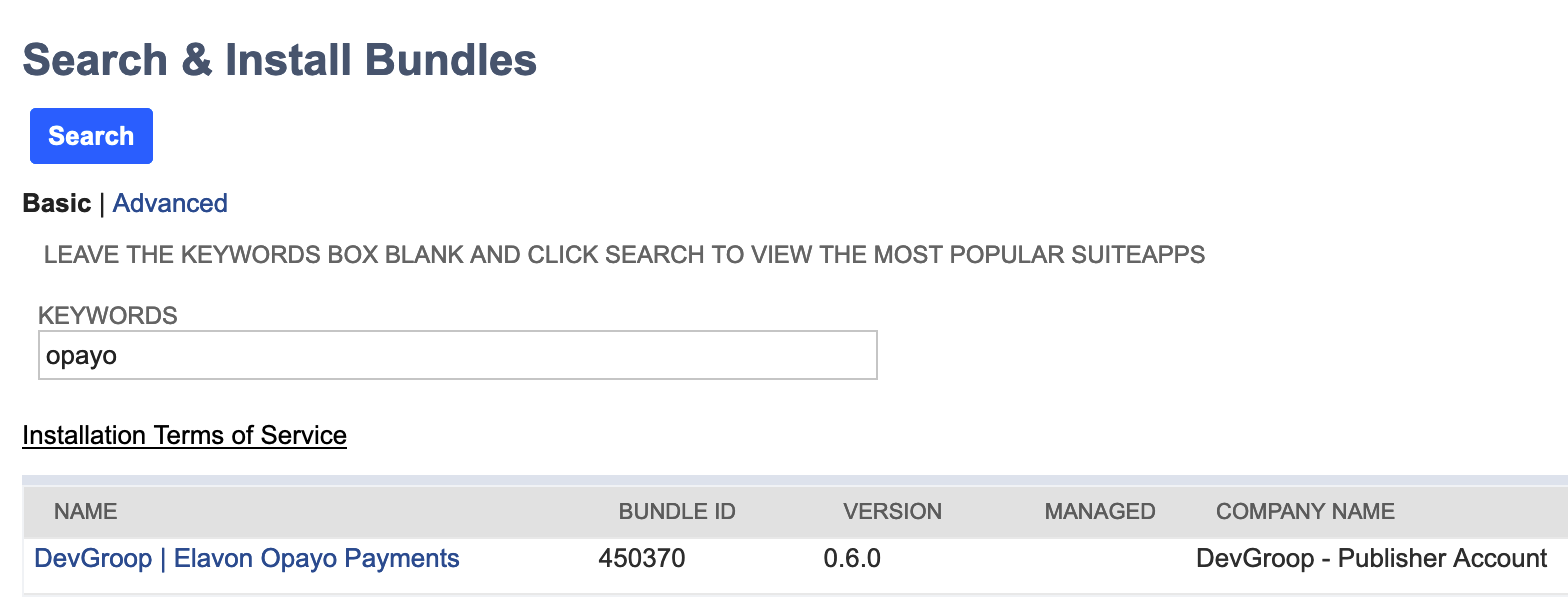
¶ Setup
Once installed, a new menu option will be added to the navbar, Transactions > Opayo > Overview. Clicking through to this will bring you to the overview page, described in detail here.
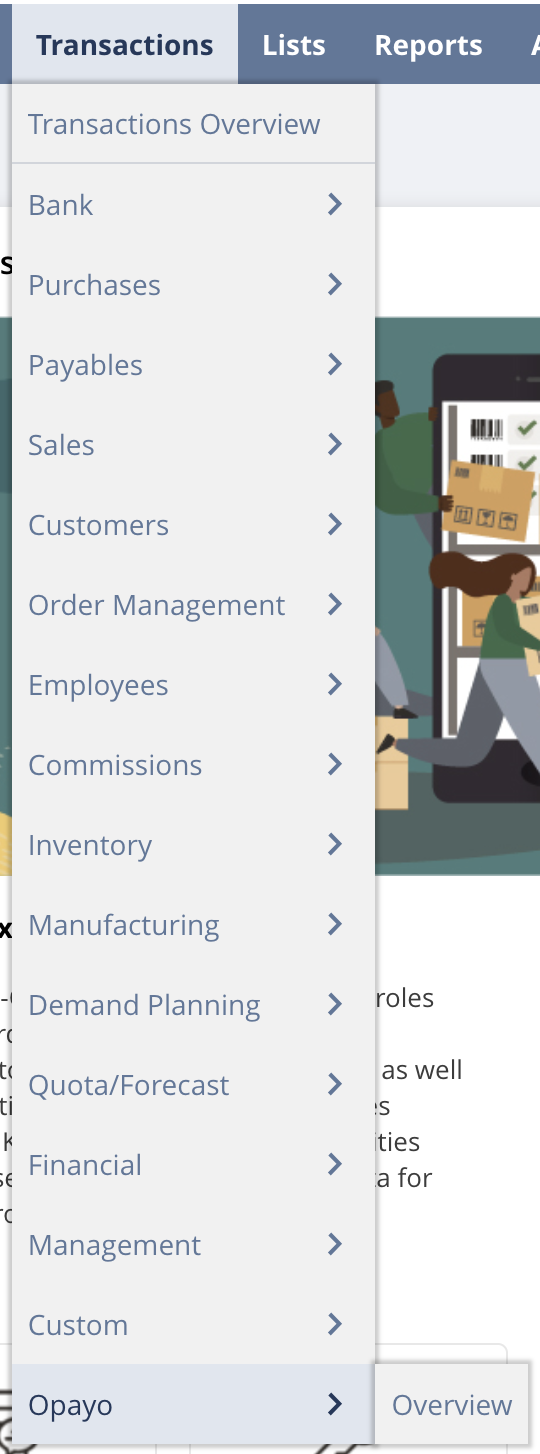
From here, you can find the configuration page, described in full here. We recommend reviewing all information entered here. You will need the SuiteApp licence key provided by DesignGroop, and the vendor name and API key and secret required to connect to Opayo.
Once you've updated those details, everything should be set up for use.