¶ How to Take Payment
A MOTO payment can be taken via the NetSuite UI on a Quote, Sales Order and Invoice record type. To take a payment, open up one of these records and click “[Opayo] Take Payment" found at the top of the record.
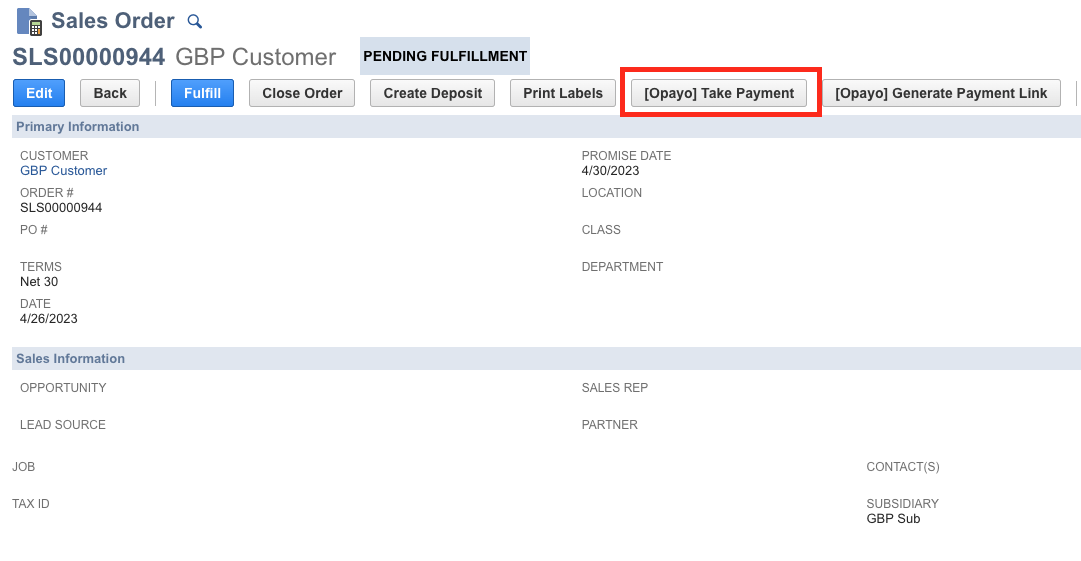
A new window should then appear, allowing a staff member to take card details over the phone from a customer.
The payment amount will default to the amount on the Sales Order, but can be modified by the user.
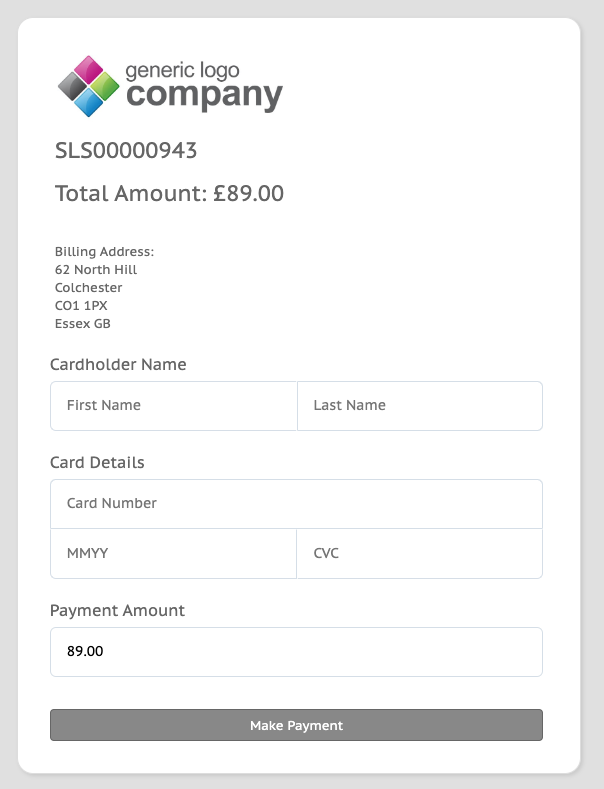
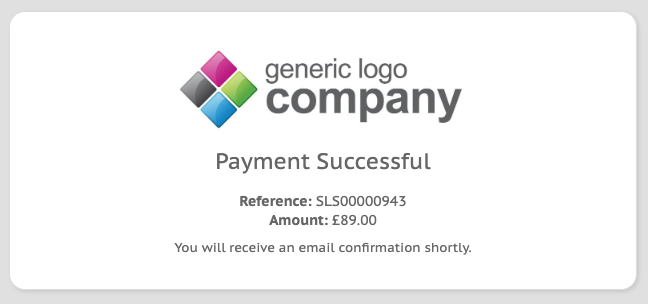
MOTO Payment Prerequisites
The following permissions are required in order for a staff member to take a MOTO payment:
- Transaction : Sales Order > Edit
- Transaction : Estimate > Edit
- Transaction : Find Transaction > View
- Lists : Documents and Files > View
- Lists : Currency > View
- Lists : Customers > View
- Setup : Set Up Company > View